The virtual room for all public events will open 15-20 minutes before the event is scheduled to begin.
Participants, members of the public and members of the media are encouraged to connect early.
Open Meetings on this platform are subject to the Open Meetings Act.
If you are an attorney, a witness or a representative of a regulated entity, please observe the following online decorum:
- Connect early. Someone will be available to help test and troubleshoot.
- Identify yourself when speaking, especially over the phone.
- Mute yourself when it's not your turn to speak.
- Try to minimize background noise, such as typing and shuffling papers.
- If you're on video, try to sit with a light source in front of you and not behind you.
Using Closed Captioning:
Users wishing to view meetings or hearings with closed captioning, may need to click on the CC button in the bottom left-corner of the Webex window. The icon is shown below for reference.
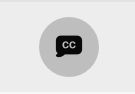
Joining by Telephone:
Dial in to 1-408-418-9388 and use access code 2485 596 7539#.
Most smartphone users may click below for automated dialing:
Users joining as audio-only will be anonymous, unless they choose to identify themselves.

